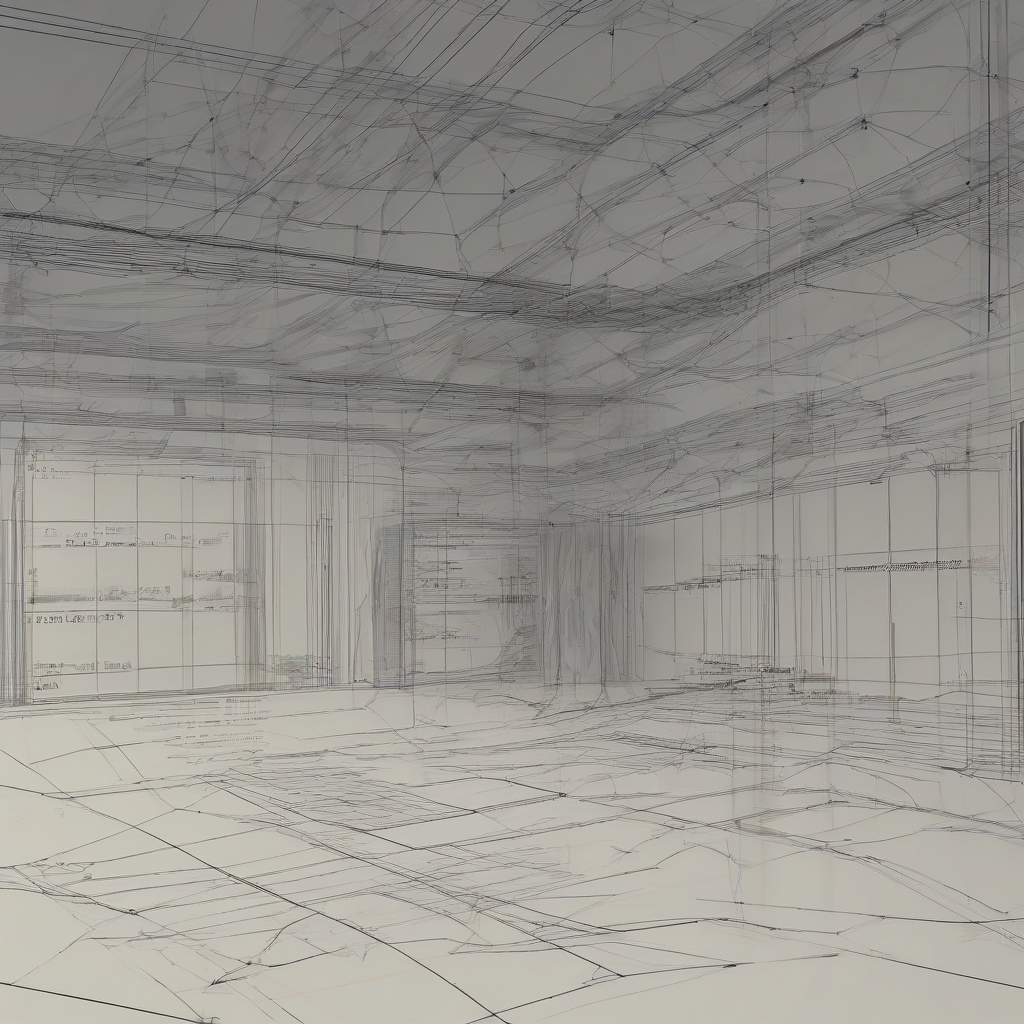HIPAA Compliant CRM Software: A Comprehensive Guide to Choosing and Implementing the Right Solution
The Health Insurance Portability and Accountability Act of 1996 (HIPAA) sets stringent standards for protecting the privacy and security of Protected Health Information (PHI). For businesses in the healthcare industry, choosing the right Customer Relationship Management (CRM) software is crucial, and ensuring HIPAA compliance is paramount. This guide explores the key considerations for selecting and implementing HIPAA compliant CRM software.
Understanding HIPAA Compliance and CRM
Before diving into specific software options, it’s vital to understand the core principles of HIPAA compliance and how they relate to CRM systems. HIPAA’s Privacy Rule and Security Rule dictate how PHI must be handled, stored, and transmitted. This includes everything from patient names and addresses to medical diagnoses and treatment plans. A CRM system, by its nature, often stores significant amounts of PHI, making compliance a non-negotiable aspect of its implementation.
Key HIPAA Requirements Relevant to CRM:
- Privacy Rule: Requires appropriate safeguards to protect the privacy of PHI, including restrictions on access, disclosure, and use. This impacts how users within the CRM system are authenticated and authorized, as well as how data is shared both internally and externally.
- Security Rule: Mandates administrative, physical, and technical safeguards to ensure the confidentiality, integrity, and availability of electronic protected health information (ePHI). This necessitates robust security measures within the CRM, such as encryption, access controls, and audit trails.
- Breach Notification Rule: Outlines procedures for notifying individuals and regulatory bodies in the event of a data breach involving PHI. A HIPAA compliant CRM should have mechanisms to detect, respond to, and document such breaches.
- Business Associate Agreements (BAAs): If a CRM vendor handles or accesses PHI on behalf of a covered entity, a BAA is required. This legally binding agreement outlines the responsibilities of both parties in ensuring HIPAA compliance.
Choosing HIPAA Compliant CRM Software
Selecting the right HIPAA compliant CRM involves careful evaluation of various factors. It’s not just about finding software that *claims* compliance, but verifying it through rigorous due diligence.
Essential Features and Considerations:
- BAA Availability: The vendor *must* offer a BAA. Don’t proceed without one, as it’s a fundamental requirement for legal protection.
- Data Encryption: Both data at rest (stored on servers) and data in transit (during transmission) should be encrypted using strong encryption algorithms.
- Access Controls: The system should allow for granular control over user access to PHI, ensuring that only authorized individuals can view, modify, or delete sensitive data. Role-based access control (RBAC) is a common and effective approach.
- Audit Trails: Comprehensive audit trails are essential for tracking user activity and identifying potential security breaches. These logs should be securely stored and readily accessible for auditing purposes.
- Secure Hosting: The CRM should be hosted on a secure infrastructure that meets HIPAA security requirements, typically involving data centers with physical security measures and robust network security protocols.
- Regular Security Updates and Patches: The vendor should provide regular updates and patches to address security vulnerabilities and maintain compliance with evolving standards.
- Data Backup and Disaster Recovery: A robust backup and disaster recovery plan is crucial to ensure the availability and integrity of PHI in the event of a system failure or other unforeseen event.
- Compliance Certifications: While not mandatory, certifications like SOC 2 Type II can provide independent verification of a vendor’s security practices. However, remember that a certification alone isn’t a guarantee of full HIPAA compliance.
- Vendor Reputation and Experience: Research the vendor’s reputation and experience in the healthcare industry. Look for evidence of their commitment to HIPAA compliance and customer support.
- Scalability and Flexibility: Choose a system that can scale to meet your growing needs and adapt to changes in your business processes.
Implementing HIPAA Compliant CRM Software
Implementing a HIPAA compliant CRM involves more than just installing the software. It requires a comprehensive approach that addresses all aspects of security and privacy.
Implementation Steps:
- Needs Assessment: Thoroughly assess your organization’s specific needs and requirements for a CRM system, considering the types of PHI you will be storing and processing.
- Vendor Selection: Carefully evaluate potential vendors based on the criteria outlined above.
- Contract Negotiation: Negotiate a contract with the selected vendor that clearly outlines the responsibilities of both parties in ensuring HIPAA compliance, including the BAA.
- Data Migration: Carefully plan and execute the migration of existing data to the new CRM system, ensuring the security and integrity of PHI throughout the process.
- User Training: Provide comprehensive training to users on the proper use of the CRM system and their responsibilities in protecting PHI.
- Security Policies and Procedures: Develop and implement robust security policies and procedures that align with HIPAA requirements and the capabilities of the chosen CRM system.
- Regular Audits and Monitoring: Conduct regular audits and monitoring of the CRM system to identify and address any potential security vulnerabilities or compliance issues.
- Incident Response Plan: Develop and implement an incident response plan to address security breaches and other incidents involving PHI.
Types of HIPAA Compliant CRM Software
Several types of CRM software can be configured to meet HIPAA compliance needs. The best choice depends on the size and complexity of your organization and your specific requirements.
- Cloud-Based CRM: Cloud-based CRMs offer scalability and accessibility but require careful selection of a vendor that meets stringent security standards and offers a BAA.
- On-Premise CRM: On-premise CRMs provide more control over security but require significant investment in infrastructure and ongoing maintenance.
- Hybrid CRM: Hybrid CRMs combine aspects of cloud-based and on-premise systems, offering a balance between flexibility and control.
- Specialized Healthcare CRM: Some vendors offer CRMs specifically designed for the healthcare industry, incorporating features and functionalities tailored to HIPAA compliance requirements.
Addressing Specific HIPAA Concerns within CRM
Certain aspects of HIPAA compliance require particular attention when using CRM software.
Key Areas for Focus:
- Data Minimization: Only collect and store the minimum necessary PHI required for legitimate business purposes.
- Access Control and Authentication: Implement strong authentication mechanisms (e.g., multi-factor authentication) and granular access controls based on roles and responsibilities.
- Data Integrity: Implement measures to ensure the accuracy and completeness of PHI, including data validation and error checking.
- Employee Training: Invest in comprehensive employee training on HIPAA regulations and the proper handling of PHI within the CRM system.
- Vendor Management: Carefully manage relationships with vendors who have access to PHI, ensuring that they also comply with HIPAA requirements.
- Risk Assessment: Conduct regular risk assessments to identify potential vulnerabilities and implement appropriate safeguards.
Ongoing Compliance and Maintenance
HIPAA compliance isn’t a one-time event; it requires ongoing vigilance and maintenance.
- Regular Security Assessments: Conduct regular security assessments and penetration testing to identify and address vulnerabilities.
- Software Updates: Keep the CRM software and its underlying infrastructure up-to-date with the latest security patches and updates.
- Policy Reviews: Regularly review and update your organization’s HIPAA policies and procedures to reflect changes in regulations and best practices.
- Employee Training Refreshers: Provide periodic refresher training to employees on HIPAA regulations and the proper use of the CRM system.
- Monitoring and Auditing: Continuously monitor and audit the CRM system to identify and address potential compliance issues.