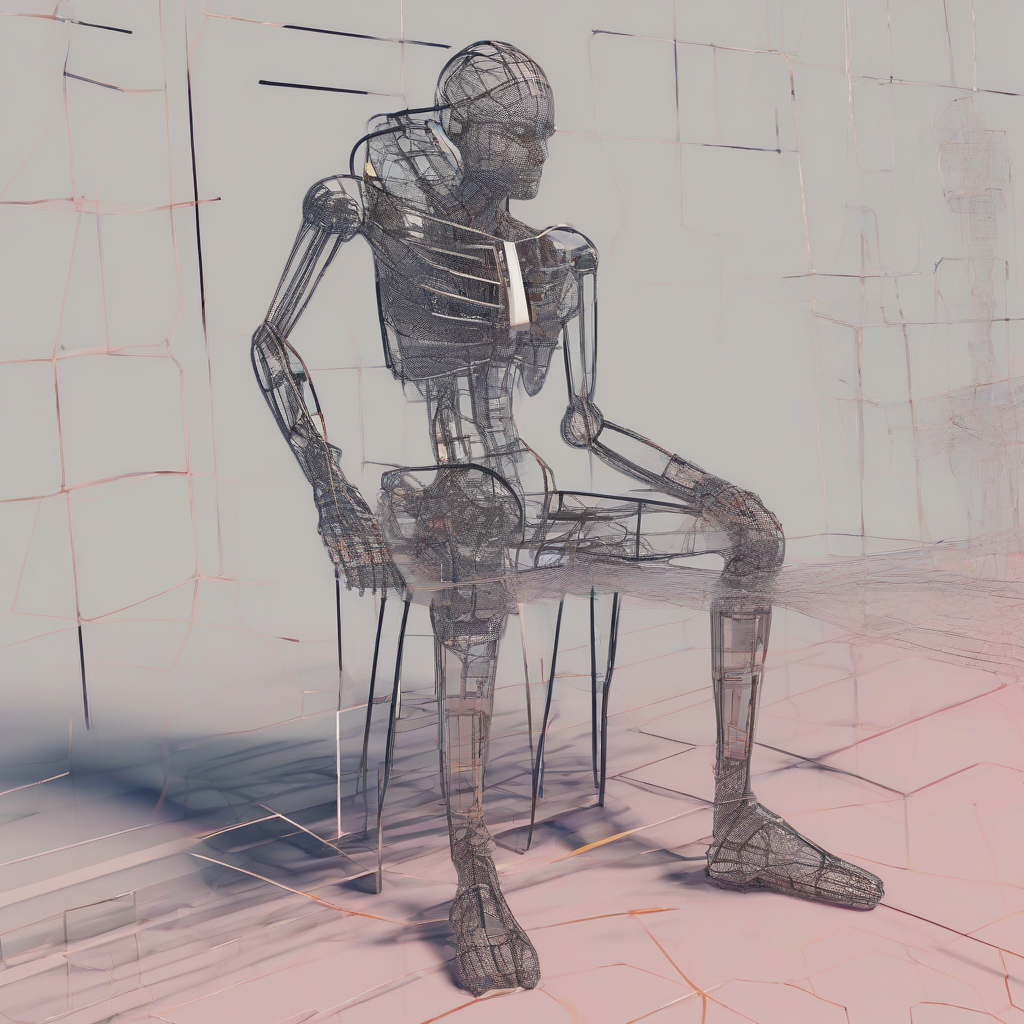Revolutionizing Nonprofits: A Deep Dive into CRM Software for Charitable Organizations
In the dynamic landscape of the non-profit sector, efficient management of donor relationships, volunteer engagement, and program delivery is paramount. This necessitates a robust system capable of streamlining operations and maximizing impact. Enter CRM software, a game-changer for nonprofits seeking to enhance their effectiveness and achieve their missions more efficiently.
Understanding the Unique Needs of Nonprofits
Unlike for-profit businesses, nonprofits have distinct operational needs. Their primary goal is not profit generation but rather social impact. This difference profoundly shapes their CRM requirements. Key considerations include:
- Donor Relationship Management (DRM): Tracking donations, understanding donor preferences, and nurturing relationships are critical. A CRM must facilitate this process efficiently.
- Volunteer Management: Managing volunteers, scheduling shifts, tracking volunteer hours, and recognizing their contributions require dedicated functionality.
- Program Management: Tracking program participants, monitoring progress, and evaluating impact are crucial for demonstrating effectiveness to funders and beneficiaries.
- Fundraising and Grant Management: Managing grant applications, tracking grant funds, and reporting on progress are essential for securing funding.
- Communication and Engagement: Maintaining regular communication with donors, volunteers, and beneficiaries is key to building strong relationships and fostering engagement.
- Reporting and Analytics: Nonprofits require robust reporting capabilities to track progress, demonstrate impact, and secure future funding.
- Budget Constraints: Many nonprofits operate on limited budgets, making cost-effectiveness a crucial factor in CRM selection.
Key Features of CRM Software for Nonprofits
A suitable CRM for a nonprofit should offer a range of features tailored to its specific needs. These include:
- Contact Management: Centralized database for storing and managing contact information for donors, volunteers, beneficiaries, and other stakeholders.
- Donation Tracking: Ability to track donations, including date, amount, payment method, and donor information. Integration with payment gateways is beneficial.
- Volunteer Management Tools: Features for recruiting, managing, scheduling, and tracking volunteer hours and contributions.
- Event Management: Tools for planning, promoting, and managing fundraising events, including registration, ticketing, and attendee tracking.
- Grant Management: Functionality for tracking grant applications, deadlines, awarded grants, and reporting requirements.
- Campaign Management: Tools for planning, executing, and tracking the success of fundraising campaigns.
- Communication Tools: Integrated email marketing, SMS messaging, and social media capabilities for effective communication.
- Reporting and Analytics: Customizable dashboards and reports to track key metrics, monitor progress, and demonstrate impact to funders.
- Integration Capabilities: Ability to integrate with other software systems, such as accounting software, email marketing platforms, and payment gateways.
- Data Security and Privacy: Robust security measures to protect sensitive donor and beneficiary information.
- Scalability: The CRM should be able to adapt to the organization’s growth and changing needs.
Choosing the Right CRM Software: A Step-by-Step Guide
Selecting the right CRM involves careful consideration of various factors. Here’s a step-by-step guide:
- Assess your needs: Identify your organization’s specific requirements and challenges. What are your biggest pain points? What information do you need to track? What are your reporting needs?
- Define your budget: Establish a realistic budget for the CRM software, including implementation, training, and ongoing maintenance costs.
- Research CRM options: Explore different CRM solutions available in the market, considering both commercial and open-source options. Look for software specifically designed for nonprofits.
- Compare features and pricing: Compare the features and pricing of different CRM options, ensuring they meet your requirements within your budget. Consider free trials or demos.
- Seek recommendations: Talk to other nonprofits and seek their recommendations on CRM software they have used successfully.
- Consider ease of use and training: Choose a CRM that is user-friendly and provides adequate training resources for your staff.
- Evaluate integration capabilities: Assess the CRM’s ability to integrate with other software systems your organization uses.
- Check security and privacy features: Ensure the CRM offers robust security measures to protect sensitive data.
- Read reviews and testimonials: Check online reviews and testimonials from other users to gain insights into the software’s performance and reliability.
- Implement and monitor: After selecting a CRM, implement it carefully and monitor its performance. Regularly evaluate its effectiveness and make necessary adjustments.
Popular CRM Options for Nonprofits
The market offers a diverse range of CRM solutions catering specifically to nonprofits. Some popular options include (Note: This is not an exhaustive list and specific features and pricing may vary):
- Salesforce Nonprofit Cloud: A robust and scalable solution offering a wide range of features, but it can be more expensive.
- DonorPerfect: Specifically designed for nonprofits, focusing on donor management and fundraising.
- Bloomerang: Known for its user-friendly interface and focus on donor engagement.
- Kindful: A comprehensive solution incorporating fundraising, donor management, and volunteer engagement features.
- CiviCRM: An open-source CRM offering flexibility and customization, but requiring technical expertise for implementation.
- Neon CRM: A cloud-based solution offering a balance of features and affordability.
Maximizing the Impact of Your Nonprofit CRM
Implementing a CRM is only the first step. Maximizing its impact requires careful planning and execution:
- Data Migration: Accurately and efficiently transferring existing data to the new CRM system is crucial.
- Staff Training: Providing thorough training to staff on how to use the CRM effectively is essential.
- Data Cleaning and Standardization: Ensuring data accuracy and consistency improves reporting and analysis.
- Regular Maintenance: Keeping the CRM updated and optimized ensures optimal performance.
- Ongoing Monitoring and Evaluation: Regularly track key metrics to assess the CRM’s effectiveness and make adjustments as needed.
- Integration with other Systems: Leverage integrations to streamline workflows and improve data flow across different systems.
- Develop a Clear Strategy: Define clear goals and objectives for using the CRM, aligning its use with the organization’s overall strategic plan.
The Future of CRM in the Nonprofit Sector
The ongoing evolution of technology continues to shape the landscape of nonprofit CRM. Future trends include:
- Increased Automation: Automation of tasks such as data entry and email marketing will free up staff time for more strategic initiatives.
- Enhanced Data Analytics: More sophisticated analytics capabilities will provide deeper insights into donor behavior and program impact.
- Improved Mobile Accessibility: Greater accessibility on mobile devices will allow for on-the-go management of activities.
- AI-powered Features: Artificial intelligence will likely play a growing role in tasks such as predictive modeling and personalized communication.
- Greater Integration: Seamless integration with other platforms and services will further streamline operations.